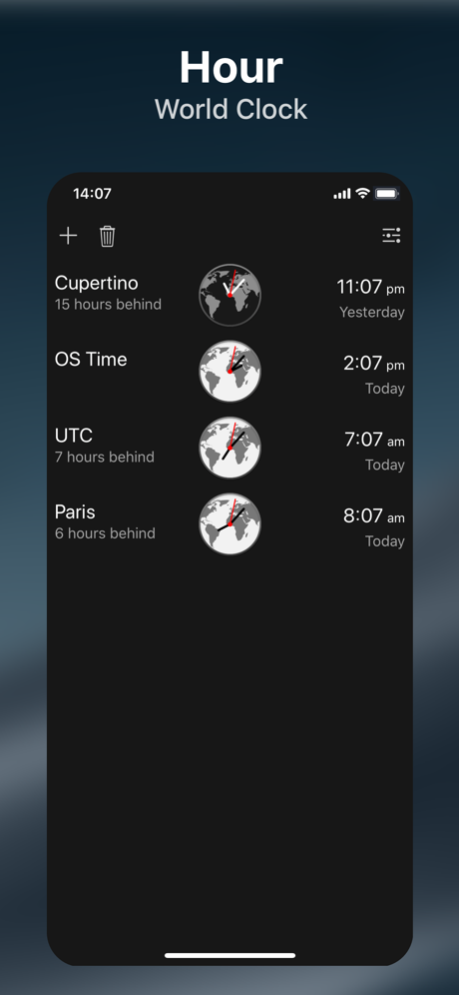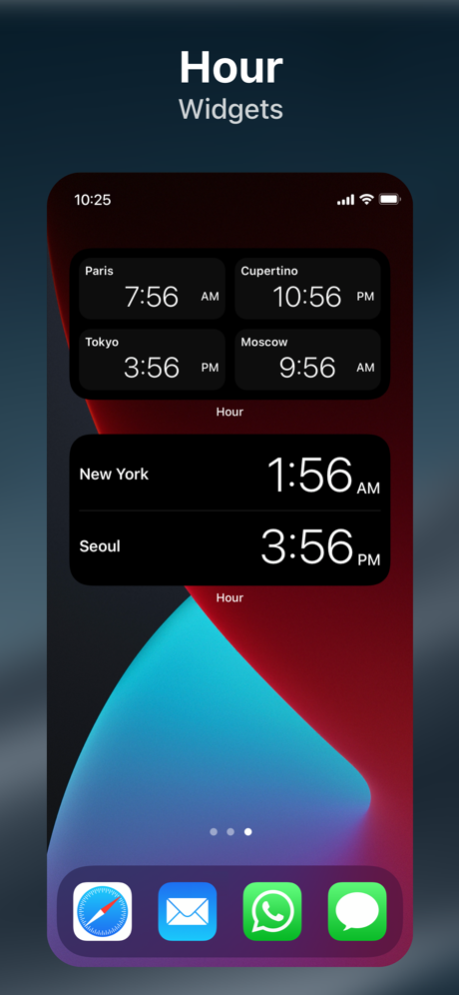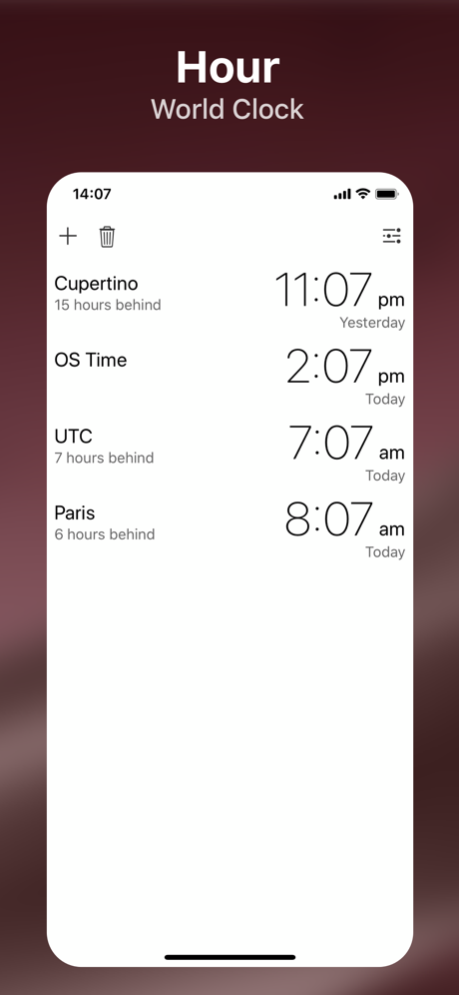Hour - World Clock by seense 3.9.1
Free Version
Publisher Description
After 8 years on the Mac, Hour is coming to the iPhone and iPad. Hour macOS, your popular and convenient free World Clock since 2012.
HOUR FEATURES
• Add or Delete any city, as many as you want.
• Simply rearrange your cities by drag and drop.
• Hour display the Clock Face black or white background, following the night and day of the city.
• Notification Center Widget.
• Display AM/PM format or 24H format.
• Today, Tomorrow, Yesterday information displayed.
• Theme light or dark.
• Easily schedule meetings or calls with friends or colleagues with the time travel swipe.
• Rename the city as you want.
• Fine tune time format per world clock*.
• Digital mode for your World Clocks.
• Sunrise, Sunset information.
• Time Offset information.
• VoiceOver support.
Hour never prompts you for a review because we value your workflow too much to interrupt it. If you feel generous and have a couple of minutes, please leave a review. It makes a huge difference to us. Thank you in advance.
*InApp
Dec 18, 2023
Version 3.9.1
[New] Widget, added light/dark highlight depending on the day/night at the location [Thanks Patrick]
[New] 4 new Lock Screen widgets [Thanks Jaime]
About Hour - World Clock by seense
Hour - World Clock by seense is a free app for iOS published in the Recreation list of apps, part of Home & Hobby.
The company that develops Hour - World Clock by seense is Fabrice Leyne. The latest version released by its developer is 3.9.1.
To install Hour - World Clock by seense on your iOS device, just click the green Continue To App button above to start the installation process. The app is listed on our website since 2023-12-18 and was downloaded 2 times. We have already checked if the download link is safe, however for your own protection we recommend that you scan the downloaded app with your antivirus. Your antivirus may detect the Hour - World Clock by seense as malware if the download link is broken.
How to install Hour - World Clock by seense on your iOS device:
- Click on the Continue To App button on our website. This will redirect you to the App Store.
- Once the Hour - World Clock by seense is shown in the iTunes listing of your iOS device, you can start its download and installation. Tap on the GET button to the right of the app to start downloading it.
- If you are not logged-in the iOS appstore app, you'll be prompted for your your Apple ID and/or password.
- After Hour - World Clock by seense is downloaded, you'll see an INSTALL button to the right. Tap on it to start the actual installation of the iOS app.
- Once installation is finished you can tap on the OPEN button to start it. Its icon will also be added to your device home screen.